why-you-should-use-linux
05/28/2025#
Chapter 1: What is Linux?#
Linus Torvalds originally made a new project back in 1991 called ‘Linux’.
It was an alternative to Unix which, Unix was an OS made by Ken Thompson, Dennis Ritchie, Brian Kernighan, Douglas McIlroy, and Joe Ossanna at Bell Labs.
Linux is a kernel-made for [[distributions]] which will be talk about later.
It was coded in C (C11 since 5.18 to be specific) and is now living on github.
It is one of the most popular github repository and also the one with the most commits ever.
Chapter 1.1: Distributions#
Distributions are kinda like MacOS or Windows Version EXCEPT, that they’re in an almost completely different ISO or OS.
These are called Linux distributions which is what you’ll be using to run Linux later.
One of the most populars are Ubuntu, Linux Mint (Based on Ubuntu) and Arch Linux.
For beginners (like we will see in this tutorial), the best distribution is linux mint or ubuntu as its suited for beginners (but we will cover mainly about linux mint and arch).
If you are an experienced linux user, use arch (we will also cover it in this tutorial).
Before we begin:
italic text means that its an added info, not needed for you to remember at all.
Bold text means to read carefully since its very important.
Italic and bold text means to read so carefully that if you don’t follow them you’ll most likely break your system or anything similar.
Anyways let’s begin.
Chapter 2: Downloading The ISO#
We will be covering about arch and linux mint today.
If you want to use another distribution (also called distro) check another tutorial if the distro is not similar to any of these distros that we will be installing.
RECOMMENDED: For beginners, use linux mint.
FOR EXPERIENCED USERS ONLY, YOU CAN USE ARCH.
I ABSOLUTELY DO NOT RECOMMEND BEGINNERS CHOOSING ARCH AS THEIR FIRST DISTRO SINCE IT IS VERY COMPLICATED! IF YOU ARE A BEGINNER AND WANT TO USE ARCH, PROCEED WITH YOUR OWN RISK!
Chapter 2.1: Linux Mint#
Firstly, go to https://linuxmint.com/ and click the download button shown here
!
Then, scroll down and choose your DE (Desktop Environment).
This will basically determine what style you like etc..
For this tutorial, I will be choosing Cinnamon since its the coolest looking and is the best for beginners.
Click the download button right below the name of the DE you want to use.
!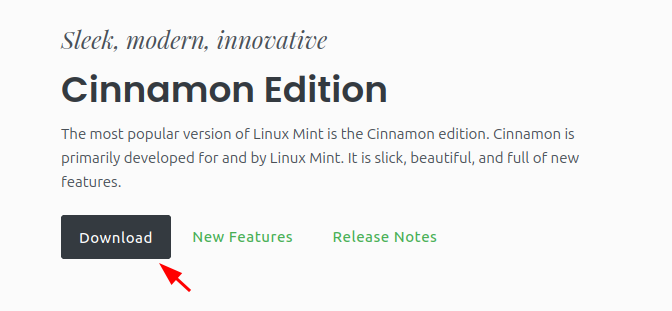
Click on a university or anything similar that you trust the mirrors from and then wait…
!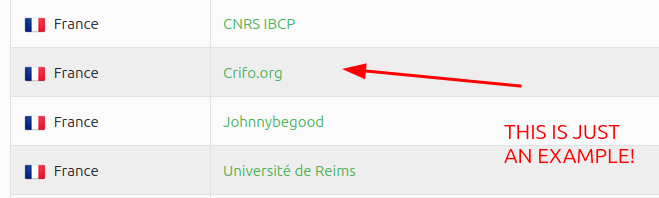
This process will download the ISO for Linux Mint with the DE you selected, It is preinstalled.
Chapter 2.2: Arch Linux#
Firstly, go to https://archlinux.org and click the last page called download on the topbar.
Then scroll all the way down and choose your mirror.
Then click on the ISO’s filename on the mirror site and then wait…
!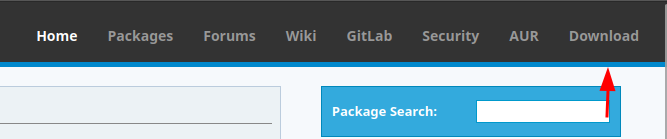
Chapter 3: Installing#
After the download is finished, you have two options:
- 1. Use Ventoy (recommended)
-
- Use Balena Etcher or Rufus (not really recommended)
For this tutorial, we will be using Ventoy since its the simplest, it just requires 1 USB drive.
If you don’t have one, use Netboot.
Firstly, download Ventoy via https://www.ventoy.net/en/download.html.
Choose the OS that you are on currently (I’m currently on Linux Mint so i’ll choose Linux).
!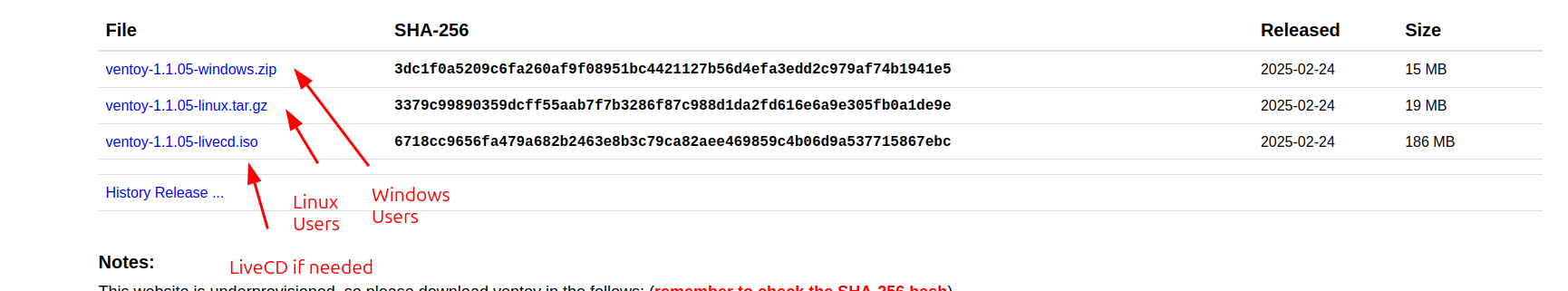
This will redirect you to Sourceforge, choose your OS again for some reason.
!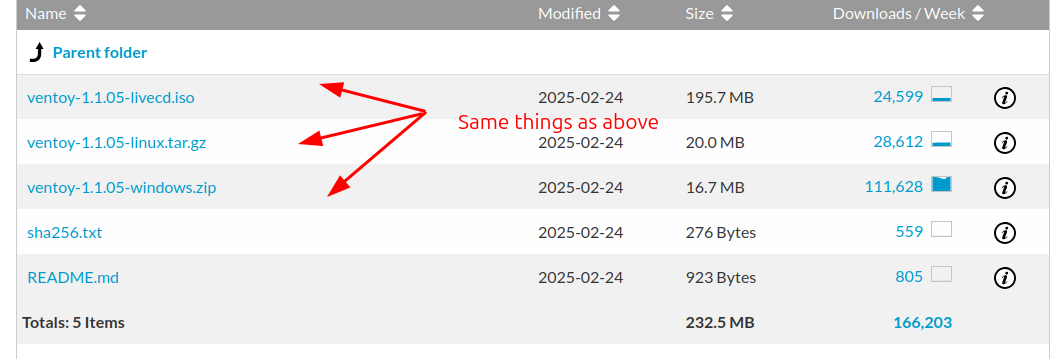
Then, It’s will download.
After It’s finished downloading, extract the zip file or tar.gz or whatever (EXCEPT FOR THE LIVECD ISO!)
Then, depending on your architecture (For me, it’s x86_64). Open the correct folder or executable for your architecture! NOT USING THE CORRECT ARCHITECTURE COULD RESULT IN UNRECOVERABLE USB CORRUPTION!
!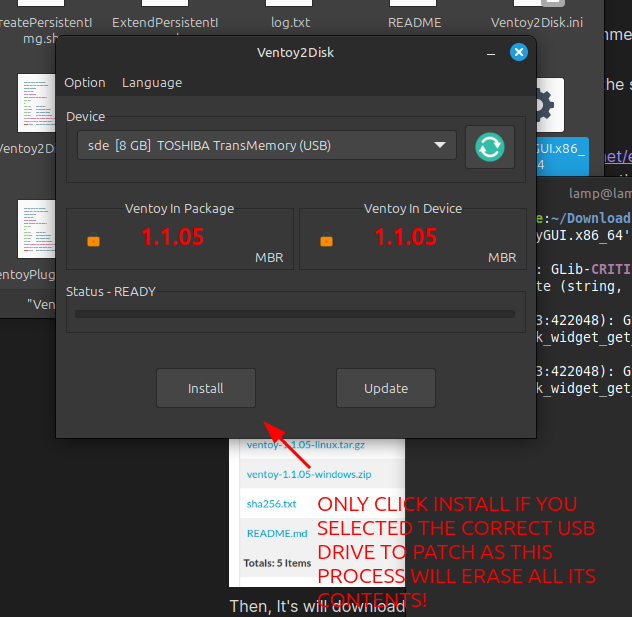 After It has been patched, simply drag your ISO into the USB drive that you patched.
After It has been patched, simply drag your ISO into the USB drive that you patched.
Chapter 4: Conclusions#
Wait what? It’s already done?!
You’re asking that, don’t you? Well, not at all.
I just don’t feel continuing this tutorial today.
This tutorial will update when i feel like writing the steps to do it.
But today, I’ve wrote enough.
Thank you for reading my blog post tho! :D
Anyways, please wait for an update before proceeding further…